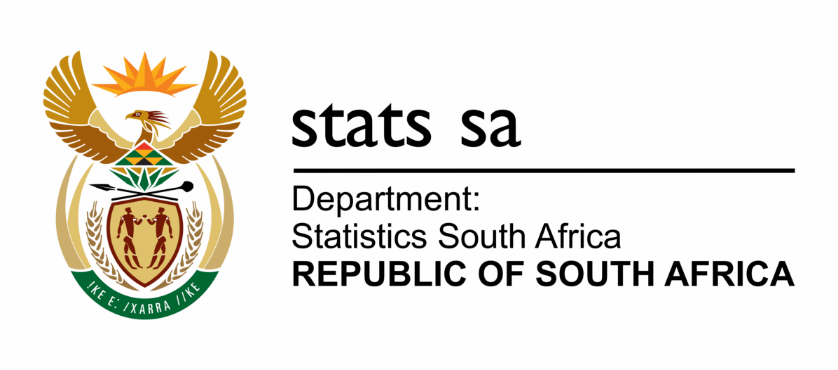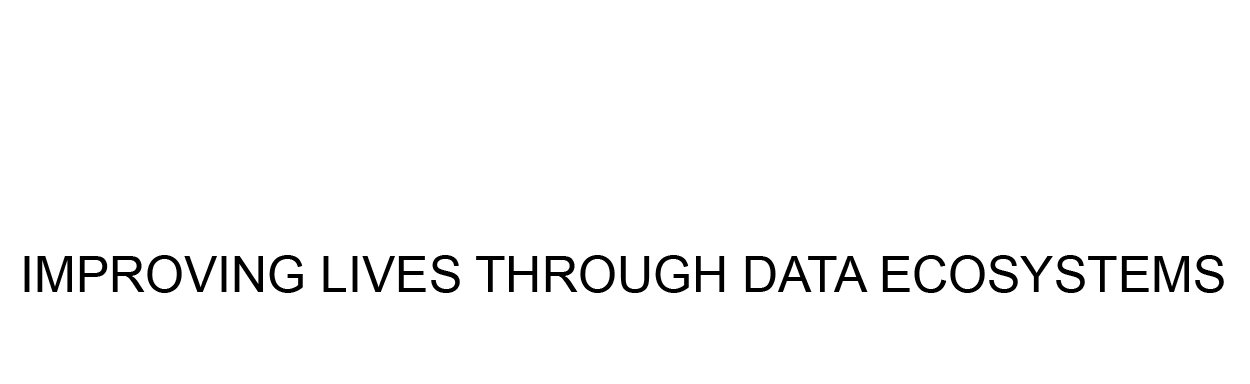Consumer price index (CPI), Producer price index (PPI),
Unit value indices: exports / imports, Construction materials
price indices |
Patrick Kelly (Chief Director)
012 310 8290
082 888 2248
patrickke@statssa.gov.za |
Marietjie Bennett (Director)
012 310 8077
082 888 2194
marietjieb@statssa.gov.za |
| Government finance: national and provincial government |
Moses Mnyaka (Chief Director)
012 310 8984 / 8586
083 471 3531
mosesmn@statssa.gov.za |
Elizabeth Makhafola (Director)
012 310 8977
082 888 9062
elizabethma@statssa.gov.za |
| Government finance: local government |
Moses Mnyaka (Chief Director)
012 310 8984 / 8586
083 471 3531
mosesmn@statssa.gov.za |
Malibongwe Mhemhe (Director)
012 310 6928
082 906 8964
malibongwem@statssa.gov.za |
| Supply and use tables, Satellite accounts, Regional GDP |
Michael Manamela (Chief Director)
012 310 8520
082 888 2205
michaelm@statssa.gov.za |
| Gross domestic product (GDP), production |
Michael Manamela (Chief Director)
012 310 8520
082 888 2205
michaelm@statssa.gov.za |
Bontlenyana Makhoba(Chief Economist)
012 310 8567
bontlenyanam@statssa.gov.za |
| Gross domestic product (GDP), expenditure |
Michael Manamela (Chief Director)
012 310 8520
082 888 2205
michaelm@statssa.gov.za |
Litshani Ligudu (Director)
012 310 4674
082 884 4279
litshanil@statssa.gov.za |
| Environmental-economic accounts |
Gerhardt Bouwer (Chief Director)
012 310 8241
082 888 2409
gerhardb@statssa.gov.za |
Riaan Grobler (Director)
012 406 3474
084 515 2908
riaang@statssa.gov.za |
Mining, manufacturing, electricity,
capacity utilisation |
Hlabi Morudu (Chief Director)
012 310 8377
082 317 8531
hlabim@statssa.gov.za |
Nicolai Claassen (Director)
012 310 8007
076 759 0200
nicolaic@statssa.gov.za |
Retail, wholesale, motor,
land transport |
Hlabi Morudu (Chief Director)
012 310 8377
082 317 8531
hlabim@statssa.gov.za |
Keshnee Naidoo (Director)
012 310 8423
083 689 5341
keshneen@statssa.gov.za |
Building, liquidations, civil cases for
debt, food & beverages,
tourist accommodation |
Hlabi Morudu (Chief Director)
012 310 8377
082 317 8531
hlabim@statssa.gov.za |
Joyce Essel-Mensah (Director)
012 310 8255
082 888 2374
joycee@statssa.gov.za |
| Annual financial statistics (AFS) |
Sagaren Pillay (Chief Director)
012 310 4619
082 905 2665
sagarenp@statssa.gov.za |
Amukelani Ngobeni (Director)
012 310 2938
082 677 4536
amukelanin@statssa.gov.za |
| Quarterly financial statistics (QFS) |
Sagaren Pillay (Chief Director)
012 310 4619
082 905 2665
sagarenp@statssa.gov.za |
Krisseelan Govinden (Director)
012 310 4651
082 901 7960
krisseelang@statssa.gov.za |
Structural industry statistics (large sample surveys of industries
every 3 to 5 years; agriculture) |
Itani Magwaba (Chief Director)
012 337 6471 / 6254
082 905 5143
itanim@statssa.gov.za |
Tshepo Pekane (Director)
012 310 8191
083 675 8654
tshepop@statssa.gov.za |
| Population Statistics (Census and Community Survey) |
Christine Khoza (Chief Director)
012 310 2185
071 670 2672
christinek@statssa.gov.za |
Angela Ngyende (Chief Statistician)
012 310 4699
079 519 3212
angelan@statssa.gov.za |
| Demography-Mid-year Population Estimates |
Diego Iturralde (Chief Director)
012 310 8922
082 413 2661
diegoi@statssa.gov.za |
Chantal Munthree (Chief Statistician)
012 310 6648
082 888 2289
chantalMu@statssa.gov.za |
| Labour Statistics- Quarterly Labour Force Survey (QLFS) |
Malerato Mosiane (Acting Chief Director)
012 310 8688
082 888 2449
maleratoM@statssa.gov.za |
Desiree Manamela (Director)
012 310 2145
071 681 2768
DesireeM@statssa.gov.za
Malerato Mosiane (Chief Statistician)
012 310 8688
082 888 2449
maleratoM@statssa.gov.za
|
| Quarterly Employment Statistics (QES) |
Malerato Mosiane (Acting Chief Director)
012 310 8688
082 8882449
maleratoM@statssa.gov.za |
Matlapane Masupye (Acting Director)
012 310 8168
082 317 5340
matlapanem@statssa.gov.za |
| Tourism Statistics (Domestic Tourism Survey) |
Isabel Schmidt (Chief Director )
012 337 6379
082 884 4281
IsabelSc@statssa.gov.za |
Brenda Mosima (Director)
012 310 8168
082 906 7925
BrendaMo@statssa.gov.za |
| Crime and Safety Statistics (Victims of Crime Survey) |
Isabel Schmidt (Chief Director )
012 337 6379
082 884 4281
IsabelSc@statssa.gov.za |
Joseph Lukhwareni (Director)
012 310 8485
082 888 2486
JosephL@statssa.gov.za |
| Service Delivery Statistics (General Household Survey) |
Isabel Schmidt (Chief Director )
012 337 6379
082 884 4281
IsabelSc@statssa.gov.za |
Niel Roux (Director)
012 310 2939
082 904 7919
NielR@statssa.gov.za |
| Transport Statistics (National Travel Survey) |
Isabel Schmidt (Chief Director )
012 337 6379
082 884 4281
IsabelSc@statssa.gov.za |
Solly Molayi (Director)
012 310 6442
083 440 7035
SollyMol@statssa.gov.za |
| Gender Statistics |
Isabel Schmidt (Chief Director )
012 337 6379
082 884 4281
IsabelSc@statssa.gov.za |
Tshepo Mabela (Director)
012 310 8587
082 941 9383
TshepoMab@statssa.gov.za |
| Mortality and Causes of Deaths |
Rika du Plessis (Acting Chief Director) Health and Vital Statistics
012 310 2913
..
rikaDP@statssa.gov.za |
Thabo Molebatsi(Director)
012 310 4857
060 997 8372
thabomol@statssa.gov.za |
| Tourism and Migration |
Rika du Plessis (Acting Chief Director) Health and Vital Statistics
012 310 2913
..
rikaDP@statssa.gov.za |
Ramadimetja Matji(Director)
012 406 33011
071 670 3272
ramadimetjaM@statssa.gov.za |
| Registered Births |
Rika du Plessis (Acting Chief Director) Health and Vital Statistics
012 310 2913
..
rikaDP@statssa.gov.za |
Thabo Molebatsi(Director)
012 310 4857
060 997 8372
thabomol@statssa.gov.za |
| Marriages and Divorces |
Rika du Plessis (Acting Chief Director) Health and Vital Statistics
012 310 2913
..
rikaDP@statssa.gov.za |
Ramadimetja Matji(Director)
012 406 33011
071 670 3272
ramadimetjaM@statssa.gov.za |
| Living Conditions Survey |
Rika du Plessis (Acting Chief Director) Health and Vital Statistics
012 310 2913
..
rikaDP@statssa.gov.za |
Thabo Molebatsi(Director)
012 310 4857
060 997 8372
thabomol@statssa.gov.za |
| Income and Expenditure Survey |
Nozipho Shabalala (Chief Director )
012 310 6994
082 904 8896
Noziphos@statssa.gov.za |
Werner Ruch (Director)
012 310 6318
082 906 7967
wernerr@statssa.gov.za |